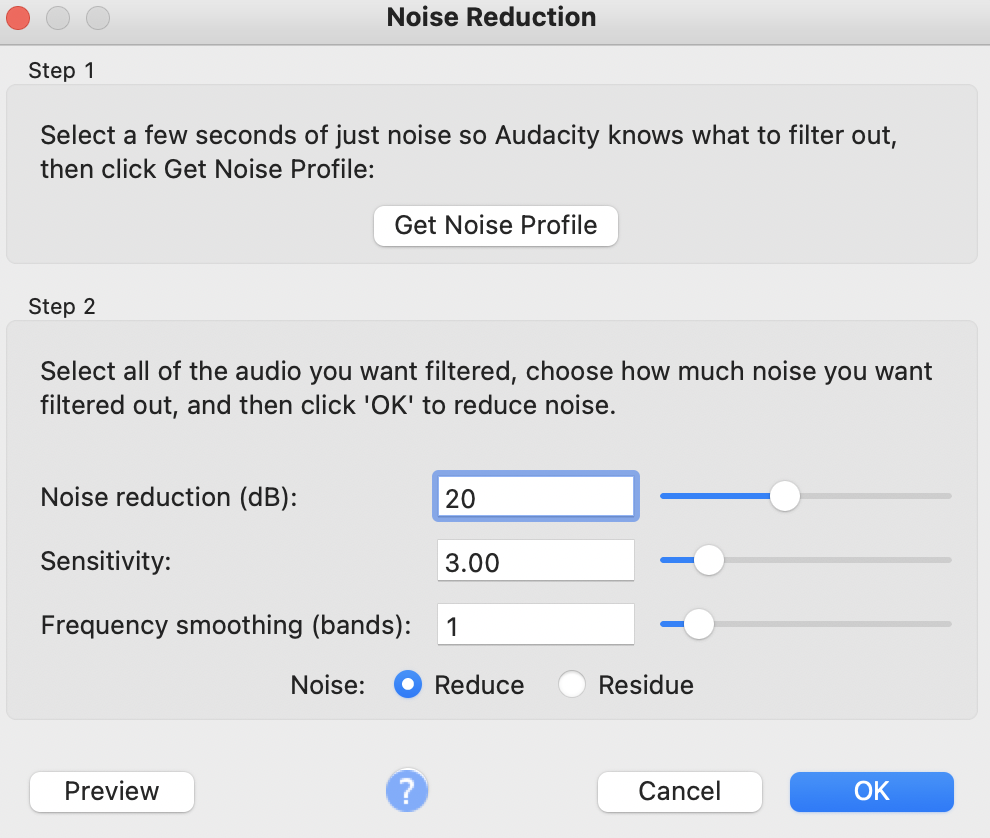まだまだ音質改善は続く。
Sound quality improvement continues.
今回の環境
The environment for this test
- CS-10EMマイクをカメラに直刺しで綠音
- Record with a camera CS-10EM microohones plugged in directly
1. CS-10EM only
相変わらず雑音が多い。
A lot of noise as usual.
2. Removed low/high frequencies
FCP上での編集。Zoom H6を取り入れる前の動画は、ほとんどこのエフェクトが使われている。サーという音がやや残る。音圧も低くなる。
Edit on FCP. These effects were used in the videos before Zoom H6 was used. There are some hiss hoise remained. The sound volume gets low, too.
3. Brusfri
先日購入したプラグイン。FCP上で操作できるのが楽。そしてZoomを介さないで直に録音できるので録画も楽。そしてこの音!!ヘッドフォン、イヤホン、パソコンから直で聞いても違和感はない。
This one is a plugin that I purchased a few days ago. It is good to be able to edit on FCP. And no Zoom is used as an intermediary, much easier to shoot videos. And this sound! There is no strange impression, listening from headphones, earphones or directly from PC.
結論
Conclusion
上の動画をアップ後にモデルさんがいらして、撮影。Zoom H6は使わず、CS-10EMを直刺しで。そしてFCP上でBrusfriで編集。結論、自然な感じの仕上がりで良い!ただ、圧が強めなのでremove high/low frequenciesも追加。以前、LOFIの音楽の作り方にあった動画では、LOFI感を出すためには高・低周波数をカットすると良いとされていたので、それと同じことか。音が柔らかくなる。
After uploading the video above, a model came and we started shooting. I didn't use Zoom H6, just plugged CS-10EM directly. And the video was edited with Brusfri on FCP. In conclusion, it became natural and very good! The sound volume was relatively strong so I added "remove high/low frequencies", though. I have watched a video on how to make LOFI music and he said cutting high/low frequencies was good for LOFI sounds. It should apply to my sound, too. The sound becomes softer.

Brusfriで編集後の波形。
Wave form after editing with Brusfri.
- CS-10EMをカメラに直刺し
- Brusfriでノイズ削減
- Remove high/low frequenceisで調整
- Plugging CS-10EM to camera directly
- Reduce noise with Brusfri
- Adjust the sound with "remove high/low frequencies"